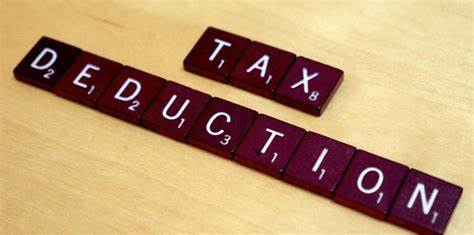TDS is deducted by employers on salary they pay and by banks on interest earned by you. All of these TDS deductions are linked to your PAN.
You can view the details of TDS deducted in your Annual Tax Statement or Form 26AS. Form 26AS can be viewed by registering with TRACES or through net banking account of tax payers held with banks that have registered with TRACES.
Form 26AS contains details of:
- Tax deducted by deductors on behalf of Tax Payer
- Tax collected by collectors on behalf of Tax Payer
- Advance / Self-Assessment tax deposited by Tax Payer
- Refund paid by Income Tax Department to Tax Payer
Here are the details of 3 important parts of Form 26AS:
Part A – Part A has details of TDS deducted by each deductor. This has details of amount paid to you and the TDS deducted thereon.
Part B – Part B has details of tax collected at source by a seller of specified goods at the time these goods have been sold to you.
Part C– This part displays details of income tax directly paid by you to the government i.e. advance tax and self-assessment tax. It also has details of the challan through which tax has been deposited in the bank.
Under Part A and Part B – there is a detail for ‘status of booking’. This status could be one of the following –
‘U’ Unmatched – This status means there is a discrepancy in your Form 26AS. Deductors have not deposited taxes or have furnished incorrect particulars of tax payment.. Final credit will be reflected only when payment details in bank match with details of deposit in TDS / TCS statement.
‘P’ Provisional – Provisional tax credit is effected only for TDS / TCS Statements filed by Government deductors.”P” status will be changed to Final (F) on verification of payment details submitted by Pay and Accounts Officer (PAO)
‘F’ Final – This is the status you’d hope to see against all your TDS/TCS details. In case of non-government deductors, payment details of TDS / TCS deposited in bank by deductors have matched with the payment details mentioned in the TDS / TCS statement filed by the deductors. In case of government deductors, details of TDS/ TCS booked in Government account have been verified with payment details submitted by Pay & Accounts Officer (PAO).
Here are some of the reasons for mismatch in Part A or Part B (Details of TDS or TCS) –
- Deductor (or collector) did not file quarterly TDS return (or TCS return).
- Deductor (or collector) has not quoted or has incorrectly quoted your PAN in the TDS(or TCS return).
- You have not provided PAN or have provided wrong PAN to the deductor or collector.
To be able to take credit of the TDS entries which are unmatched you will have to take the following steps –
- Cross check the TDS information from the Form 16 (provided by employer) and Form 16A (provided by banks) with your Form 26AS.
- Ask your deductor to reconcile and revise the TDS return filed by them to correct discrepancies.
- Once the deductor revises the statement and submits to the department, you can request them to update your TDS details