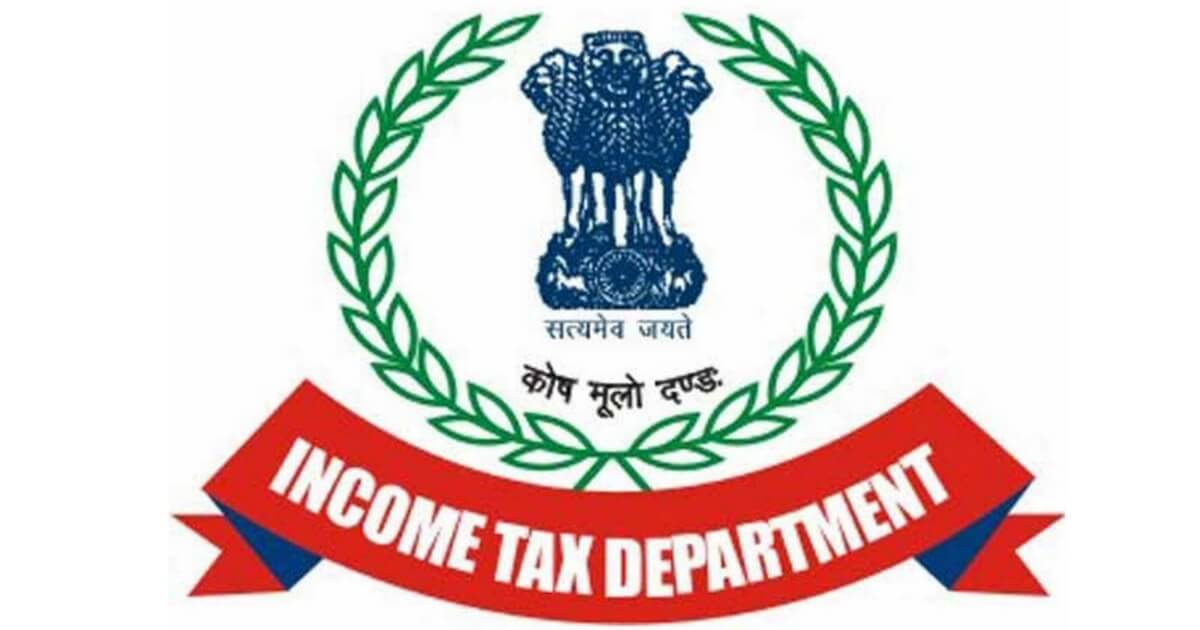A rectification request under section 154(1) is allowed by the Income Tax Department for correcting mistakes when there is an apparent mistake in your Income Tax Return.
6 things you must know about filing a rectification under section 154(1) –
- Errors that can be rectified under section 154(1) – An error of fact, an arithmetic mistake, or a small clerical error or error due to overlooking compulsory provisions of law. Some examples are – A mismatch in tax credit, Advance Tax mismatch, gender mentioned incorrectly, or additional details not submitted for capital gains at the time of filing return.
- A rectification can be filed by a Tax Payer or an Income Tax Authority can on its own rectify a mistake which is apparent.
- If upon rectifying a ‘mistake’ there is a change in Income – a rectification should not be filed. In this case one must file a Revised Income Tax Return. In the rectification request no new deductions or exemptions are allowed to be claimed.
- A rectification request can be filed for Returns which are already processed in CPC, Bangalore.
- When the Income Tax Return was filed online – only Online Rectification is allowed.
- Do not use this rectification request for changing bank account or address details of your Income Tax Return.
How to file a rectification request under section 154(1) online –
Below listed are the steps to file Rectification:
- Step 1 – LOGIN to e-Filing application https://incometaxindiaefiling.gov.in/ and GO TO –> My Account –> Rectification request.
- Step 2 – Select the Assessment Year for which Rectification is to be e-Filed, enter Latest Communication Reference Number (as mentioned in the CPC Order). In case you have received more than 2 orders use the latest order number.
- Step 3 – Click ‘Submit’.
- Step 4 – Select the ‘Rectification Request type’
- ‘Taxpayer Correcting Data for Tax Credit mismatch only’ − On selecting this option, three check boxes, TCS, TDS, IT, are displayed. You may select the check-box for which data needs to be corrected. You can add a maximum of 10 entries for each of the selections. No upload of an Income Tax Return (XML) is required.
- ‘Taxpayer is correcting the Data in Rectification’ − Select the reason for seeking rectification, Schedules being changed, Donation and Capital gain details (if applicable), upload XML and Digital Signature Certificate (DSC), if available and applicable. You can select a maximum of 4 reasons.
- ‘No further Data Correction required. Reprocess the case’ − On selecting this option, three check-boxes, Tax Credit mismatch, Gender mismatch, Tax/ Interest mismatch are displayed. You may select the check-box for which re-processing is required. No upload of an Income Tax Return is required.
- Step 5 – Click the ‘Submit’ button.
- Step 6 – On successful submission, an Acknowledgment number is generated and sent for processing to CPC, Bangalore.
Post processing, the rectification order under Section 154 will be issued.